10 Essential Plesk Features Every Webmaster Should Know About
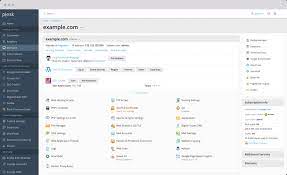
In the realm of web management, Plesk stands out as a powerful ally, offering a suite of essential features designed to streamline tasks and enhance performance. Let’s delve into the top 10 features that make Plesk indispensable for webmasters:
- Intuitive Interface: Plesk’s user-friendly interface simplifies website management, even for beginners.
- One-Click Apps: Install popular applications like WordPress with ease, saving time and effort.
- Domain Management: Easily add, remove, and manage domains and DNS records directly from Plesk.
- Enhanced Security: SSL certificate management, firewall configuration, and automated security updates ensure robust protection.
- Server Optimization: Monitor server health, manage resources, and fine-tune settings for optimal performance.
- Automated Backups: Schedule regular backups to safeguard your data and restore it when needed.
- Collaboration Tools: Collaborate efficiently with team members and clients using multi-user support.
- WordPress Toolkit: Simplify WordPress management with features like automatic updates and staging environments.
- Git Integration: Streamline development workflows by connecting Git repositories directly to Plesk.
- Extensibility: Customize and enhance Plesk’s functionality with a wide range of extensions from the catalog.
Beyond its core features, Plesk offers additional tools and resources to elevate your web management experience. Explore Plesk’s website builder for easy site creation, or leverage its SEO toolkit to optimize your online presence for search engines. With Plesk, you’re not just managing websites – you’re mastering the art of web management.
Conclusion: Plesk empowers webmasters with essential features and additional resources to simplify tasks, enhance security, and optimize performance. By mastering these features, you’ll unlock the full potential of Plesk and take your web management skills to new heights.
