cPanel Basics: Navigating the Control Panel Interface
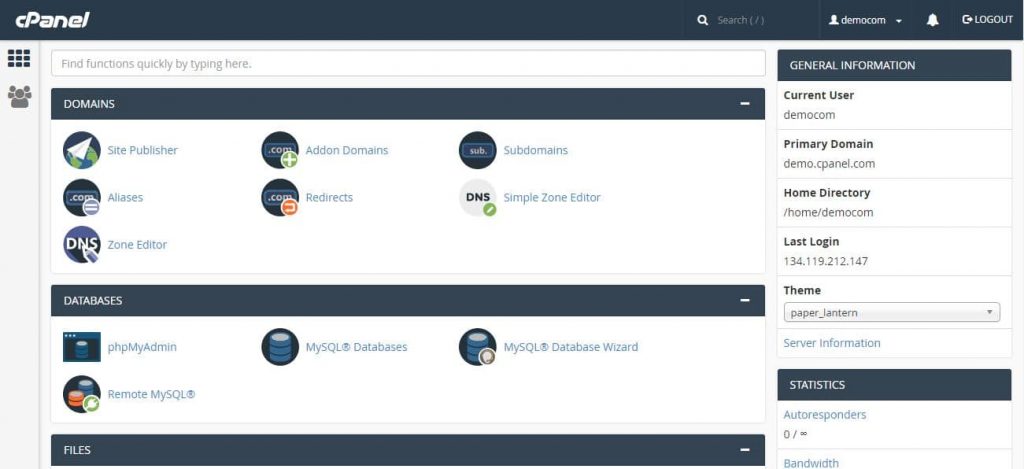
In the sphere of web hosting, cPanel emerges as an indispensable tool, empowering users to efficiently manage their websites. For novices entering the realm of website administration, grasping the fundamentals of cPanel is paramount. This guide aims to explore the essentials of navigating the cPanel control panel interface, equipping you with the knowledge to utilize its functionalities confidently.
Understanding cPanel: An Overview
cPanel serves as a web-based control panel, providing users with the ability to oversee various aspects of their web hosting account and website. From domain management to email configuration, file manipulation to database administration, cPanel offers a comprehensive array of tools accessible through an intuitive interface.
Accessing cPanel
Upon acquiring a web hosting plan, users receive login credentials to access their cPanel account. Simply input the provided URL in your web browser and enter your username and password to gain entry.
Exploring the Dashboard
Upon logging in, users are greeted by the cPanel dashboard, acting as the central hub for accessing different sections and features. Key elements include:
- Quick Access Icons: Providing shortcuts to frequently used features like File Manager, Email Accounts, and Database Management.
- Navigation Menu: Positioned on the left-hand side, the navigation menu categorizes functions into sections such as Files, Domains, Email, Databases, and more.
- Search Bar: Enabling users to swiftly locate specific features or settings within cPanel.
Essential Functions in cPanel
- File Management: Utilize the File Manager to upload, download, and manipulate files on your web server. Additionally, create, delete, and modify files directly from the interface.
- Domain Management: Manage domain settings, add addon domains, and create subdomains seamlessly through the Domains section.
- Email Configuration: Establish email accounts, forwarders, and autoresponders for your domain using the Email section. Additionally, configure email clients and access webmail directly from cPanel.
- Database Administration: Create and manage MySQL or PostgreSQL databases, users, and permissions to support dynamic web applications.
Advanced Features
Beyond the basics, cPanel offers an array of advanced features catering to diverse website management needs. From SSL/TLS configuration to security enhancements, from DNS management to scheduling Cron Jobs, cPanel equips users with robust tools to optimize their web presence.
Conclusion
Mastering cPanel is a fundamental skill for individuals venturing into website administration. By acquainting yourself with its interface and features, you gain greater control over your web hosting environment, facilitating the building, management, and optimization of your website with confidence.
In conclusion, embrace cPanel as your ally in the journey of website management, leveraging its intuitive interface and powerful features to propel your online endeavors to new heights. Happy navigating!
